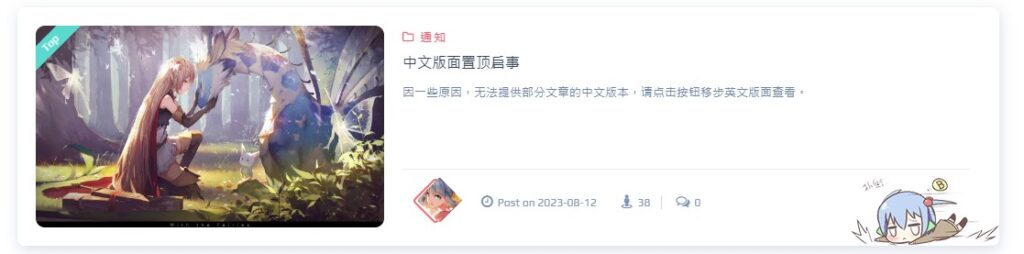
效果样式↑
开始添加
识别文章类型
WordPress文章类型识别方式:
is_sticky(); #判断文章是否被置顶,是返回True,否返回False
post_password_required(); #判断文章是否设置了密码查看,是返回True,已输入或无密码返回False
get_post_status(); #返回文章的状态,返回值包含: publish, pending, draft, auto-draft, future, private, inherit, trash找到WP主题的博客列表设置文件,一般是: wp-content/themes/[主题名]/blog-list (or content).php
根据上述识别方式,在列表文件的合适位置中添加下面几行:
添加对应的CSS设置
在CSS文件中添加下面几行,一般是:
wp-content/themes/[主题名]/assets/css/style.css:
.top{ position: absolute;content: '';top: 10px;left: -20px;padding: 0 26px;border-top: none;z-index: 1;color: #fff;transform: rotate(-45deg);font-size: 12px;background: #5cd9ce;}
.pwd{ position: absolute;content: '';top: 10px;left: -20px;padding: 0 26px;border-top: none;z-index: 1;color: #fff;transform: rotate(-45deg);font-size: 12px;background: #dd001b;}
.pvt{ position: absolute;content: '';top: 10px;left: -20px;padding: 0 26px;border-top: none;z-index: 1;color: #fff;transform: rotate(-45deg);font-size: 12px;background: #ffc700;}
#需要阴影效果的话可以多加这个属性: box-shadow: 1px 2px 3px #9c9a9a;到这就完事了,清除一下浏览器缓存后就应该能看到效果了。





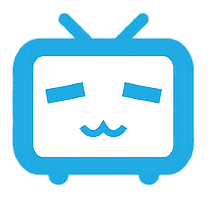



Comments | NOTHING